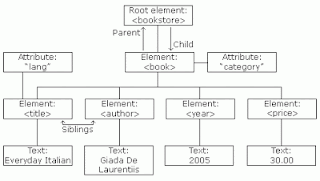Another reason why testing is so important!

Yet again we see a real life scenario showing what bad testing scenarios can do: Nasdaq CEO Blames Software Design for Delayed Facebook Trading May 21 (Bloomberg) -- Nasdaq OMX Group Inc., under scrutiny after shares of Facebook Inc. were plagued by delays and mishandled orders on its first day of trading, blamed "poor design" in the software it uses for driving auctions in initial public offerings. "biggest IPO cross in the history of mankind" was occurring Nasdaq's systems fell into a "loop" that prevented the second-largest U.S. stock venue operator from opening the shares on schedule following the $16 billion deal Nasdaq will use an "accommodation pool" to pay back investors that should have received executions in the opening auction, based on the decisions of a third-party reviewer, Greifeld said. It may total $13 million, he said. The IPO software "didn't work" even after thousands of hours of testing fo...