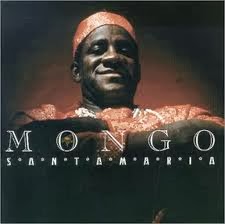Testing Mind map - Chronicles Of Testing
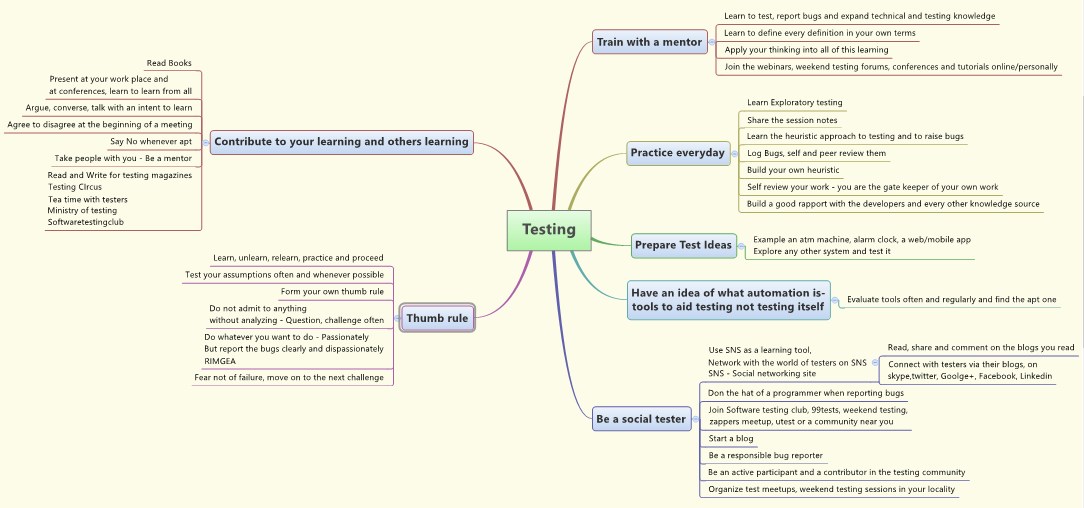
A very interesting mind-map from the team of: Chronicles Of Testing Testing - Mind map Click on the image below for better viewing. Wish I knew few of these pointers on the day one of my testing career - If you ever felt this way. Remind yourself it is never too late to learn to think and to test well. Here is a mind map with aspects to know about software testing, for any aspiring tester on where to begin and the how and where to from here. Each of these points can be extended to include further details. If you have gone through the mind map and require to know the below information, get in touch with me or any one from the testing world. Questions like the below are welcome. Books to read and authors to be referred. Blogs to read. Twitter - who to follow. Happy Testing. ------------------------------------------------------------------------------------------ Source -...