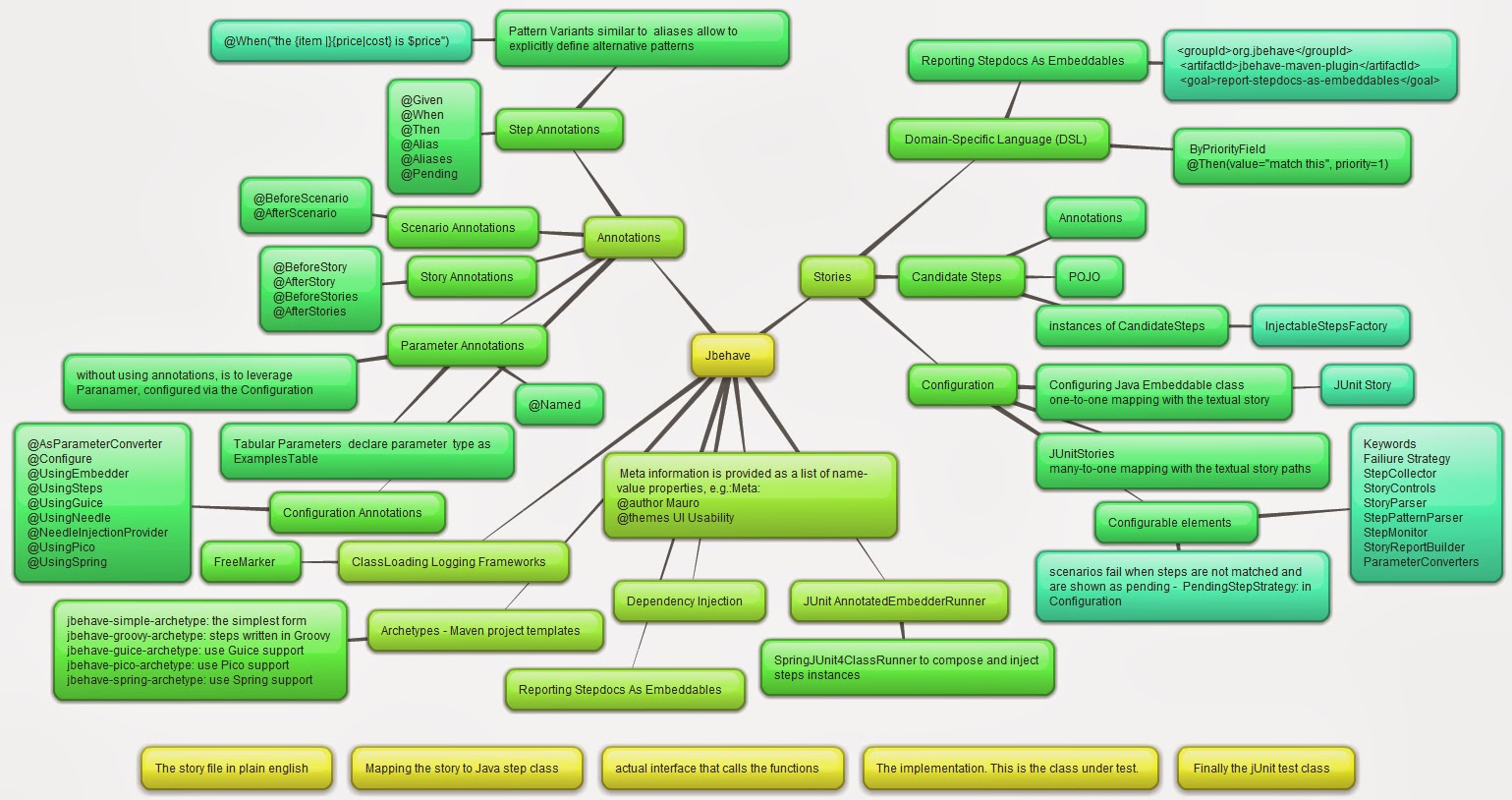It's been sometime now that I have blogged. Too many projects and automation tools giving a good start to my 2014. Back to the original topic of what's in it for me with UFT? If you really do not want to RTFM here you go: Here is what HP had to say way back in 2012/early 2013: "It's time to bring much awaited HP Unified Functional Testing 11.5 (QTP + Service Test = UFT) has been released today (Dec 06, 2012) at HP Discover 2012 event" As you would have guessed it the new version of HP QTP which is being called HP Unified Functional Testing 11.5 (UFT 11.5). UFT 11.5 is actually a combination of HP QTP (for testing GUI - Vbscript) and HP Service Test (for testing API/web services - C#). New modern unified IDE aligned with modern IDEs (like Eclipse) / have many new features such as script editing, coding, MDI, checkpoints, auto completion etc Image Based Automation – Using HP UFT Insight (Not very successful but is a good last resort) Integrat...