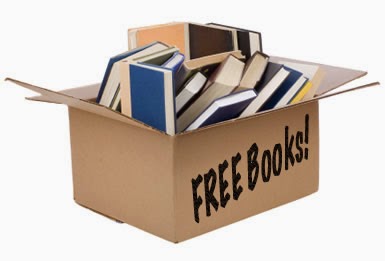Now this is a day that I love, though I was introduced to this just three years back and if you are still wondering what is it all about: On September, 9 1945 the scientists of the Harvard University while testing the computer Mark II Aiken Relay Calculator had found a moth which got stuck between the contacts of the electromechanical relay. The work they performed required some description, and the word had been found – «debugging» (literally: disposal of an insect) – and now it is used to describe the process of identifying and eliminating bugs which cause a computer to malfunction. The removed insect was pasted into the computer log with the entry: “First actual case of bug being found”, and was then transferred to the computer museum. Now that you know, Happy Tester’s day !