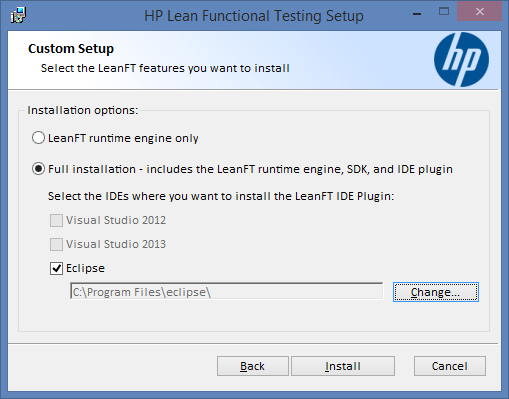Browser extensions for testing

Here are some interesting browser extensions/add-ons that might be helpful: Test IE - Test websites in real Internet Explorer (IE6, IE7, IE8, IE9, IE10 and IE11) straight from Chrome browser, through BrowserStack. Browserling - Cross-browser testing - Browserling is a live interactive cross-browser testing service that provides effortless cross-browser testing for web developers and web designers. aXe - Accessibility testing in Chrome Developer ToolsAutomated tool to find Accessibility defects on your web site by using the aXe Chrome extension. Drop the aXe on your accessibility defects! JaSON - JSON and XML test utility.A simple, easy to use utility for testing and debugging JSON and XML web services. Send requests over HTTP or HTTPS and see formatted, syntax highlighted responses. Also supports sending of form encoded request parameters. Supports the following HTTP operations: - GET - POST - PUT - DELETE - HEAD Wizdler -...