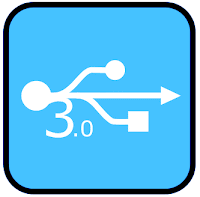Repost - Notes: Selenium 3, the Spec, and Onwards by Simon Stewart

Notes: Selenium 3, the Spec, and Onwards by Simon Stewart Title : Selenium 3, the Spec, and Onwards Speaker : Simon Stewart, Selenium Project Lead Host : Applitools Date : Wed. May 25, 2016 @ 1:00 PM EDT Duration : 60 minutes Summing up Simon's Webinar: Selenium 3 ( no release date given ) will be a removal of all old Selenium RC code into a legacy library called "leg-RC". Selenium 4 will move closer to the new W3C WebDriver Protocol they have been pushing for. Selenium 5 will be the full W3C WebDriver. Before that information was given at the end of the talk, Simon took a long walk down Memory Lane... How Selenium Started Jason Huggins ( @hugs ) at the consulting company, ThoughtWorks, was in Tech Support working on a new web application to track time and expenses. Jason would fix one bug only to have it appear in another browser. He saw Ward Cunningham FIT ( Framework for Integrated Test ). Jason took this idea and realized that all browsers handled HT...