Visualise Continuous Integration / Delivery in pictures
Source: https://markosrendell.wordpress.com/2014/03/03/practical-benefits-of-continuous-delivery/
Source: http://stackify.com/continuous-delivery-for-winners-with-a-feedback-loop/
Source: https://guidelines.axonivy.com/attachments/download/776/overview.png
Source: http://blog.octo.com/en/continuous-delivery-how-do-we-deliver-in-3-clicks-to-7000-machines/
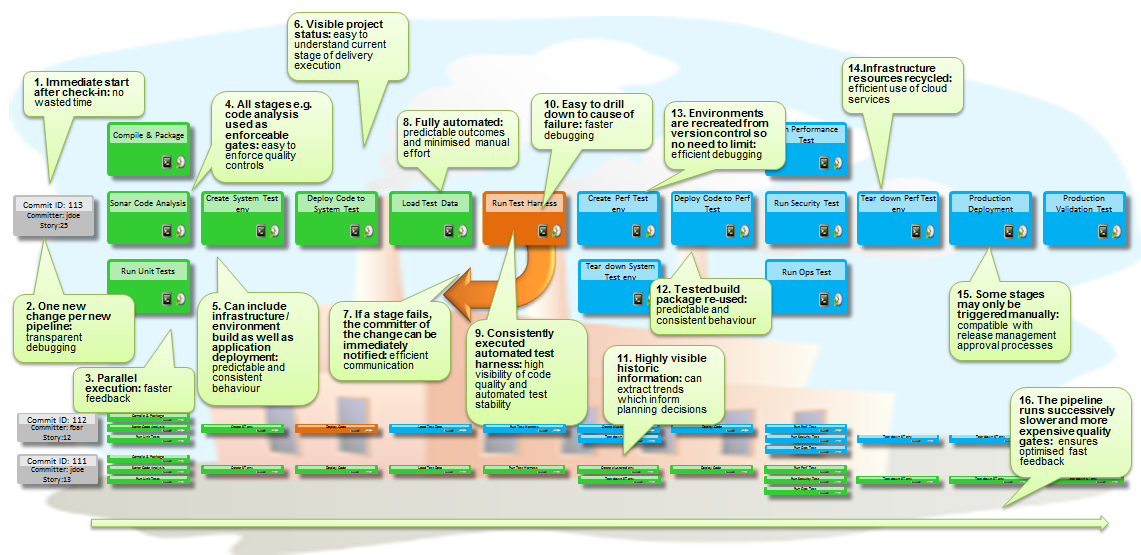





Well Written. Keep updating more and moreSEO Online Training
ReplyDeleteJava Online Training
python Online Training
Salesforce Online Training
Tableau Online Training
AWS Online training
Dot Net OnlineTraining
DevOps Online Training
Selenium Online Training
Visualise Continuous Integration / Delivery In Pictures >>>>> Download Now
ReplyDelete>>>>> Download Full
Visualise Continuous Integration / Delivery In Pictures >>>>> Download LINK
>>>>> Download Now
Visualise Continuous Integration / Delivery In Pictures >>>>> Download Full
>>>>> Download LINK 8v
Visualise Continuous Integration / Delivery In Pictures >>>>> Download Now
ReplyDelete>>>>> Download Full
Visualise Continuous Integration / Delivery In Pictures >>>>> Download LINK
>>>>> Download Now
Visualise Continuous Integration / Delivery In Pictures >>>>> Download Full
>>>>> Download LINK lV
çankırı
ReplyDeletetekirdağ
giresun
manisa
42EK