IntelliJ - Convert the Java project into a Maven project/module
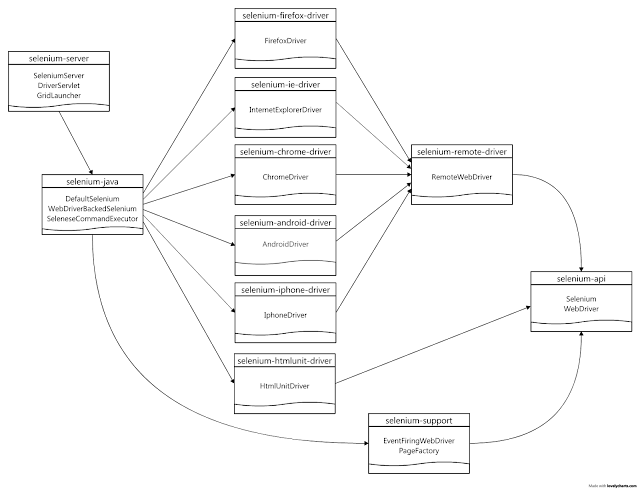
IntelliJ - Convert the Java project into a Maven project/module: Right-click on the module, select "Add framework support...", and check the "Maven" technology. (This also creates a pom.xml for you to modify.) Maven repositories you need: http://mvnrepository.com/ Maven Information If you're using Maven, you will find all Selenium Maven artifacts directly in the central Maven repository here: http://repo1.maven.org/maven2/org/seleniumhq/selenium/ In order to start using DefaultSelenium or one of the new WebDriver implementations in your Maven project, just add the following dependency to your pom.xml : org.seleniumhq.selenium selenium-java 2.48.2 Note : 2.48.2 : The version at the time the post was written Source: http://www.seleniumhq.org/download/maven.jsp

