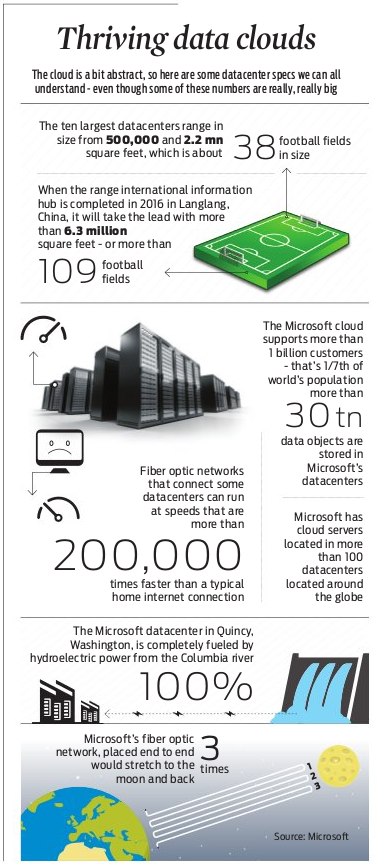WebDriverManager - Solution to the selenium binaries
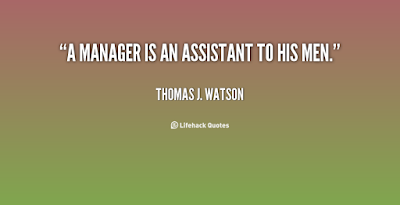
What is WebDriverManager ? Problem: In order to use some browsers (for example Chrome , Internet Explorer , Opera , Microsoft Edge , PhantomJS , or Marionette ) you need to download a binary which allows WebDriver to handle the browser. In addition, the absolute path to this binary must be set as Java variables, as follows: System . setProperty( " webdriver.chrome.driver " , " /absolute/path/to/binary/chromedriver " ); System . setProperty( " webdriver.opera.driver " , " /absolute/path/to/binary/operadriver " ); System . setProperty( " webdriver.ie.driver " , " C:/absolute/path/to/binary/IEDriverServer.exe " ); System . setProperty( " webdriver.edge.driver " , " C:/absolute/path/to/binary/MicrosoftWebDriver.exe " ); System . setProperty( " phantomjs.binary.path " , " /absolute/path/to/binary/phantomjs " ); System . setProperty( " webdriver.gecko.driver " , ...