Fitnesse from Command line
In continuation to my previous post "Integrating QC with Fitnesse"
Here are the commandline options for running Fitnesse:
Advantages:
- All tests run in a single process unlike the web server test executions.
- It's easily debuggable.
- It removes the need to start a local FitNesse server to run tests.
- Can generate HTML output to a file
- Can generate XML output to a file
java -jar fitnesse.jar -p "&strPort&" -c "&strFITTestScriptName&" > "&strExpectedResultsPath
Command line options:
- -debug
This option will print FitNesse protocol actions to the console. - -v
This option should give a verbose output about test progress to the console - -results file
The result of the testrun is saved to a textfile with the given name. - -html file
The result of the testrun is saved to a html file with the given name. - -xml file
The result of the testrun is saved to a xml file with the given name. - -nopath
This option will make FitNesse ignore !path options specified in the wiki pages. - -suiteFilter filter
Specifying a filter will only run pages with tags matching the filter.
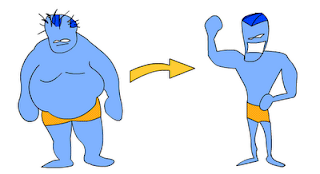


The sample command does not, it gives me a usage message, something is therefore missing ...C:\Selenium>java -jar fitnesse-standalone.jar -p "&strPort&" -c "&strFITTestScriptName&"
ReplyDeleteUsage: java -jar fitnesse.jar [-vpdrlfeoaicb]
-p {80}
-d {.}
-r {FitNesseRoot}
-l {no logging}
-f {plugins.properties}
-e {14} Number of days before page versions expire
-o omit updates
-a {user:pwd | user-file-name} enable authentication.
-i Install only, then quit.
-c execute single command.
-b redirect command output.
-v {off} Verbose logging
C:\Selenium>
golden goose
ReplyDeleteoff white
hermes outlet
golden goose outlet
hermes bags sale
bape outlet
golden goose outlet
supreme clothing
off white outlet
jordan travis scott