DOM and IE Automation
There are many forums and posts from testers trying to automate scripts by using DOM(Document Object Model) of the internet explorer.
Here is a script that i used recently along , that will help anyone using the DOM and windows shell scripting :
Option Explicit
Sub WaitForLoad(obj)
Do While ie.Busy
Loop
Do While obj.readyState <> 4
Loop
wscript.sleep(100)
End Sub
'Create ie and shell object
Set ie = WScript.CreateObject("InternetExplorer.Application")
Set WshShell = WScript.CreateObject("WScript.Shell")
'set the ie properties
ie.ToolBar = 1
ie.StatusBar = 1
ie.Width = 999
ie.Height = 999
ie.Left = 0
ie.Top = 0
ie.Visible = 1
'navigate to the web page
ie.Navigate("http:\\xyz.com")
'wait until the page has loaded before continuing
WaitForLoad(ie)
'Enter the user details
ie.Document.All.Item("txtUser").Value = strUser
'strUser = Trim (InputBox ("Plz enter the password"))
ie.Document.All.Item("pwdPass").Value = strPwd
ie.Document.All.Item("ddlHub").Value = "42d490a3-5107-435c-960d-a76e6d953ee9"
ie.Document.All.Item("butSubmit").Click
'ie.Document.getElementsByName("butSubmit").Item(0).Click
'wait until the page has loaded before continuing
WaitForLoad(ie)
WshShell.AppActivate "Main - Microsoft Internet Explorer"
For i=1 to 2
wshShell.sendkeys "{TAB}"
wscript.sleep(200)
Next
wshShell.sendkeys "{DOWN}"
ie.Document.getElementsByName("ctl00$ContentPlaceHolder1$btnView").Item(0).Click
ie.Document.All.Item("chkall").click
Set colLinks = ie.Document.getElementsByTagName("a")
intDay = Weekday(date)
If intDay = 2 then
intOff = 2
elseif intDay = 3 then
intOff = 4
End if
intcount = 0
For Each objLink In colLinks
' check text for link
If InStr(UCase(objLink.innerHTML), "OFF") > 0 Then
' navigate to the first match and exit the for...next loop
intcount = intcount + 1
If intcount = intOff then
'ie.Navigate objLink.href
objLink.click
Exit For
End If
End If
Next
Set ie = nothing
Set colLinks = nothing
Set WshShell = nothing
Happy Testing!
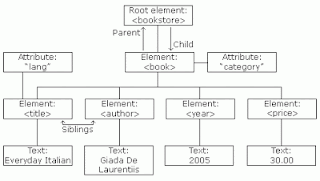


Technology Specific Guide for QTP is a new book that has got great feedback from all the readers. More on feedback and where to buy the book from here:
ReplyDeletehttp://bluemagic-automation.blogspot.in/
Thank you for the info. It sounds pretty user friendly. I guess I’ll pick one up for fun. thank u
ReplyDeleteTravel Agency Automation