LeanFT - Proof of Concept
Findings and POC for using LeanFT as part of the Contentious Integration build:
Browser Prerequisite:
- LeanFT uses the UFT SDK
- Allows coding your tests in C# and Java in your favorite IDE (documentation is focused around Visual Studio and Eclipse)
- Any add-in can be automated Standard Windows, WPF, .NET, Mobile etc..
Prerequisite:
You should now see: C:\Program Files (x86)\HP\LeanFT\bin
Browser Prerequisite:
- In the Firefox browser menu, select Add-ons and then click Extensions. Drag the Agent.xpi file from the%LeanFT%\Installations\Firefox folder to the Firefox Extension page and click ‘Install now’.
- If you are testing against Chrome ensure the LeanFT plugin is enabled from Chrome Settings -> Extensions.
- With IE, go to Settings -> Manage Addons where HP Functional Testing Agent must be enabled.
Download the sdk jars/dll:
SDK reference:
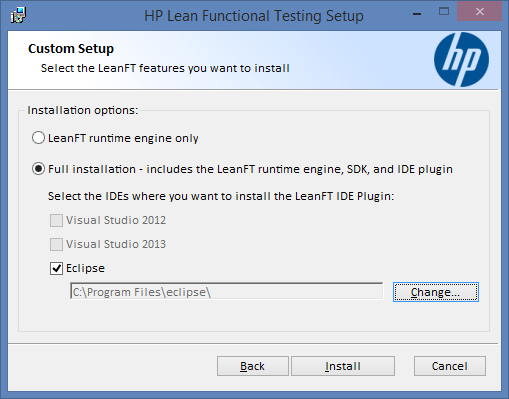


Superb explanation & it's too clear to understand the concept as well, keep sharing admin with some updated information with right examples.
ReplyDeleteRegards,
software testing course in chennai