Popular posts from this blog
RPA - Blue Prism, OpenSpan, Automation Anywhere vs UIPath
If you haven't heard of these then you have been living under a rock: Everest Group FIT matrix for Robotic Process Automation (rpa) technology UiPath named RPA Industry Leader; scores Best RPA Technology - Forrester. UiPath, known for unrivaled Citrix automation performance with its computer vision technology, has been recognized as an RPA industry leader in the "Forrester Wave ™ Robotic Process Automation, Q1 2017". The report compared 12 RPA vendors against criteria in the areas of: current offering; strategy and market presence.
Software Testing @ Microsoft
In continuation from my previous series of posts targeting testing in top few companies from the technology space. After Software Testing @Facebook and @Google we shall now look at Microsoft: Testing@Microsoft Software Development Engineers in Test (SDETs) are usually just called Test and sometimes Software Testing. SDETs are responsible for maintaining high testing and qualityassurance standards for all Microsoft products. Software Development Engineers (SDEs) are often referred to as Software Development. SDEs write the code that drives Microsoft products and upgrades. Very few teams in Microsoft are still using SDETs to do significant amount of manual testing. Manual testing is mainly outsourced. Actually, as early as in 2004, for example, most of the manual testing of MSN Explorer was outsourced. Think about it this way: it just doesn't make sense for test manager to spend their headcount (SDETs) on something can be easily outsourced....
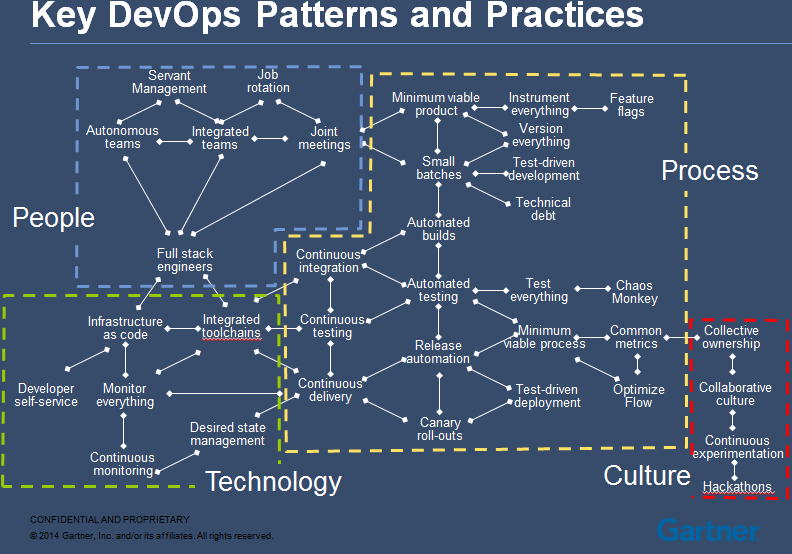


Covering everything and explained nicely in one image....great
ReplyDelete