Install eclipse on Mac OS X 10.9 onwards / JRE or JDK must be available in order to run Eclipse.
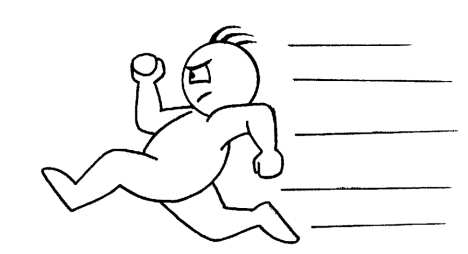
If you are seeing this error while launching eclipse after an update to your Mac machine: "A Java Runtime Environment (JRE) or Java Development Kit (JDK) must be available in order to run Eclipse." There are couple of solutions: editing eclipse.ini , adding in vm /Library/Java/JavaVirtualMachines/1.7.0.jdk/Contents/Home/bin/java just before the -vmargs editing the Info.plist and adding the full path to the Oracle SDK, checked if syntax was correct by double clicking and succesfully opening it and verified that the path was correct. adding 4 capabilities to the JDK: CommandLine JNI BundledApp WebStart Applets The eclipse.ini entry must have -vm on a separate line from the path - vm / Library / Java / JavaVirtualMachines / 1.7 . 0.jdk / Contents / Home / bin / java All this after installing JDK7 and on my Mac I still see errors!! What finally wor...







